Step 1: On admin menu bar, click on Structure
Step 2: Choose Conten Types
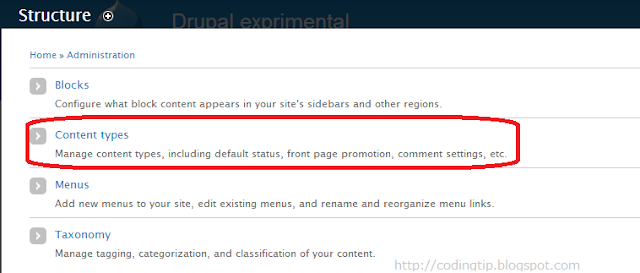
Step 3: On content type choose Edit on each content type
Step 4: Choose publishing options --> create new revision
Save content type and DONE.
To view and manage revisions, use the Revisions tab when viewing a node (you must have "view revisions" or "administer nodes" permission to view revisions.) From the Revisions tab, you can view the individual revisions, revert to an earlier revision, and delete revisions (you must have the "administer nodes" or "revert revisions" and "delete revisions" permissions).






